Actually, this design is the same with before posting ("Rather Bright"), I only add a little effect at the this back round share. Effect domes that united with back round who almost predominating all of design and a little added purple color at the small shares from this picture
Design Composition;
doesn't many added in this design, be cause this picture has become, only a little added
1. Bitmaps (Alt+B) > Creative (V) > Frame (R) > Select Frame > Oval > Modify > and a little tinker with;
Opacity, Blur/Feather, and Horizontal and Vertical > Ok = for disguising periphery share picture with oval shape
2. Fill Tool > Texture Fill Dialog > Texture List (Choosing) > Alien Eyes > # of Rings = For Adding eyes (domed), It's Up to you
3. Shade & Light = For changing original color "Alien Eyes", It’s up to you too > Ok
4. Shift + Page Down = in order to yield caprice ("Alien Eyes") occupying most under.
Diposting oleh
..::Photo Design::..
di
00.31
Langganan:
Posting Komentar (Atom)
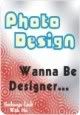

0 komentar:
Posting Komentar