
this photo, I take from sgGirls.com
I don't know whos name. And I don't know
she is artist or no
Composition Design;
I use Adobe Photoshop 7.0 with specification;
1. Creat New Layer = For duplicating picture. I copy to make three picture
2. Lasson Tool (L) = For making line in aaround picture
3. Create New Fill Or Adjustment Layer > (checking off color)= Fillin color in line of Lasson Tool (L), like Blue color and Red color who has there is in this picture
4. Layer > Layer Style > Drop Shadow... = Giving effect shadow to Lasson Tool (L)
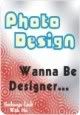

0 komentar:
Posting Komentar